By:
Computer cleaning is very important must be done periodically to maintain the speed of the system and not Chnjh, especially if you use a computer on a daily basis, and perhaps this is difficult to achieve if you will use a manual method of cleaning, but the majority are using the alternative method, which is to use programs earmarked for this purpose and it is not limited to computers only, but various devices such as telephones and other ... Among the most famous of these programs, we find a giant company Beraform ccleaner and who can say that he sits on the throne of the best programs for cleaning computers Kaloandoz operating systems, but there are programs other competition has the same efficiency or more, but mostly it is used systems, smart phones, and in this article you will learn about the giant cleaning competitor ccleaner, which is no doubt that the bulk of users of the Android system for a very long time will be introduced it at first glance. launched Cheetah Mobile renowned widely program clean Master , the program FREE fully reverse ccleaner which contains a copy driven, for desktop use any of the computer systems Kaloandoz, which is among the most programs cleaning popularity around the world as it exceeded the use of barrier hundreds of millions, and as has been mentioned previously is the program is popular too wide on the Android system and those who did not use it in advance This is an opportunity to visit the application on the shop Google Play from here . In what follows the most important features and characteristics that have been observed when using the program: First, we enter the link download the software from the official website of him (bottom entry), and then we work to install a very unusual and notes that the interface to install the program very elegant, a quick installation as well, and this thing is not uncommon for a company Cheetah Mobile. application contains a graphical interface is very elegant and attractive fit and design of Windows 8, where there is no room for comparison between design ccleaner and the latter, either in terms of the areas of cleaning It includes cleaning Alrogestre and specific programs, Windows applications, Web Cash ... and others. settings, you can click on the top right of the program where the program is available on the property automatic alarm when the number of files exceeds a certain size you choose in advance, something that does not require you to lose all program once, as you can activate automatic cleaning of files unwanted when exceeded the threshold set by the previously clicking on other settings. you may as well not to activate the scanning or cleaning one of the sections that you choose by clicking on the button left or Ignore. you can press the button Details for a description of the places documents or files unwanted, since you can click on one of them to be transferred directly to the location of the file. When you press the cleanup now or CLean now start the cleaning process as the sections that you ignore them will not affect at all, as you can see in the picture below process of cleaning very fast in addition to the interface very elegant as usual. after the completion of the cleaning process will enlighten you about the program on the census of the sections that take the largest area of the hard drive (some programs that you operate it during the cleaning process will not delete its excess so you can get out and re-cleaned later), and the beautiful in the addendum is that you can re-Alrogestre which has been removed if it will cause you a problem in one of the programs by pressing the Restore. As you can see from the first picture of the subject to this paragraph, the program has to get rid of 4 GB of data unwanted or the junk files. It remains the difference observed between him and ccleaner is that the latter supports property Remove Programs, the thing that is not found in our program this, of course, the company may not want to stuffing program Balkhasiat unimportant because it was originally between the roles of programs Cleaning delete residues left by programs after being removed from the the system. For reference only Fsharkp program is very famous widely with respect to basic applications for system Android (may we address them in the future, God willing), it is imperative and you have used one of their applications strong advance, but that the company became interested in manufacturing programs office recently and this The program's strong evidence of that. waiting for your opinions and your analysis of the way the program works, its strengths and weaknesses. Download Clean Master of his official.








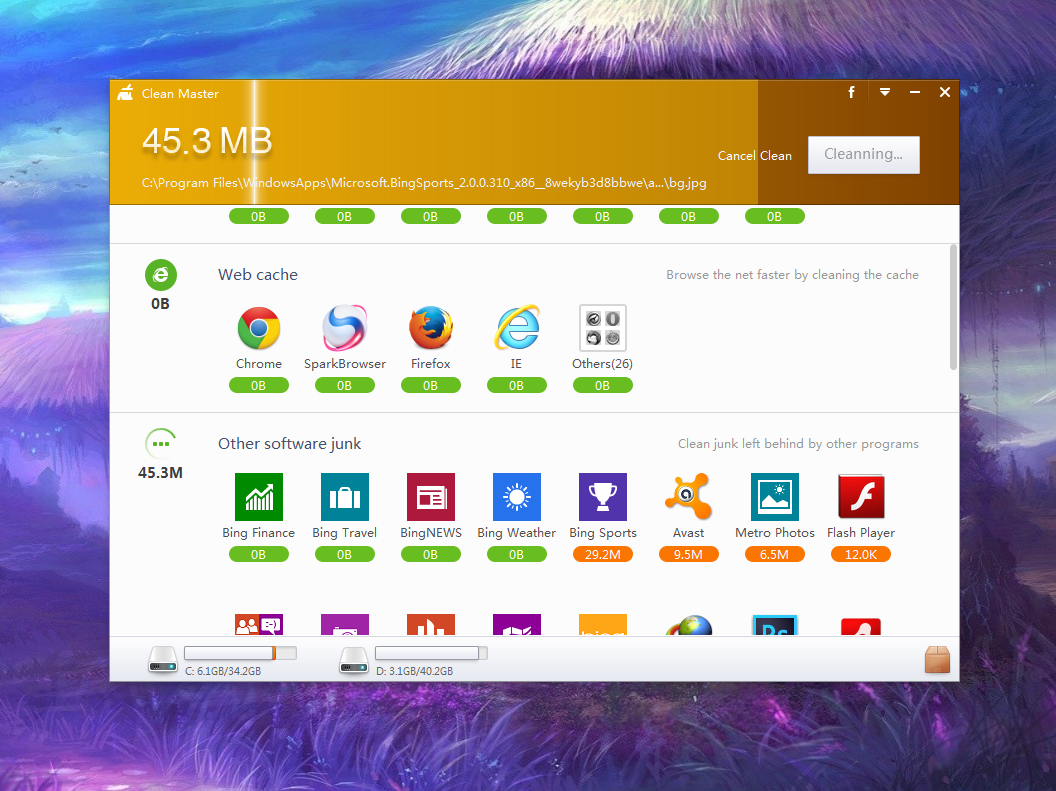


ليست هناك تعليقات:
إرسال تعليق